Quick reference
- Campaigns
- Adding a new campaign walk-through
- Step 1:
Prior to creating a campaign, each episode should be configured to let the campaign manager know where an ad should be placed.
- Under feed view click on the title of each episode you would like to insert an ad.
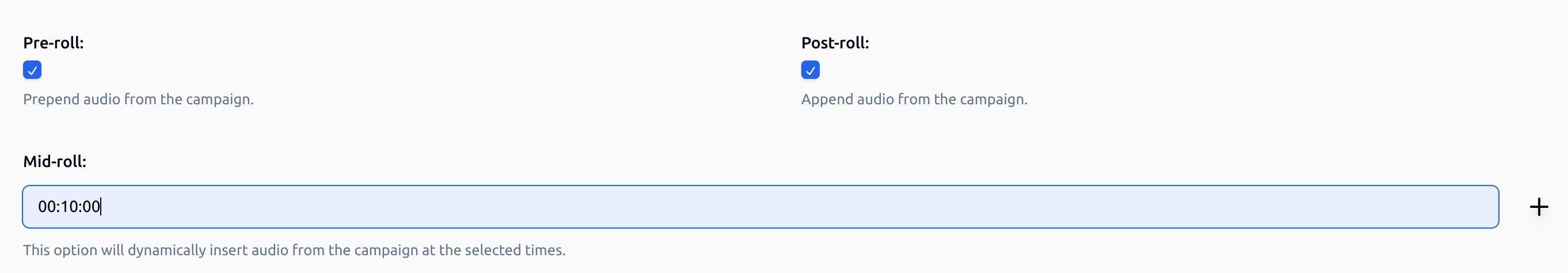
- Step 2:
In the Campaigns tab, click the Add Campaign link. Type in a name then click Submit.
If a feed has no campaigns, the newly created campaign becomes the Active campaign, regardless of its begin date (which could be in the future).
- Step 3:
Click the title on the newly created campaign. This will take you to the campaign setup page. (When editing a campaign, the begin date must be greater than the end date of the previous campaign.)
In this page the title can be changed, the begin and end dates set, and upload the ads that you want to use for each episode.
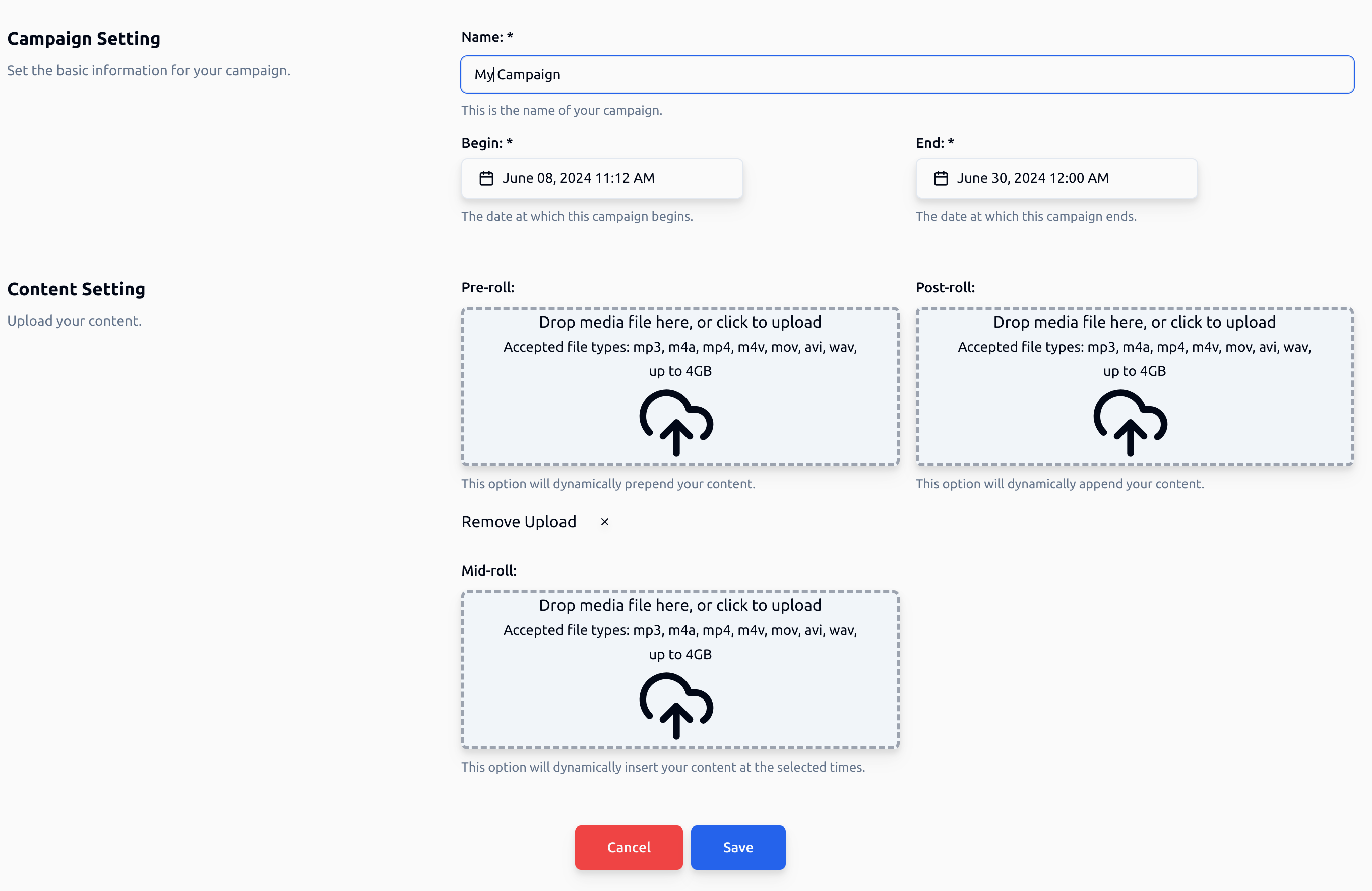
- Step 4:
Create subsequent campaigns so that when the active campaign ends a new one will become active.